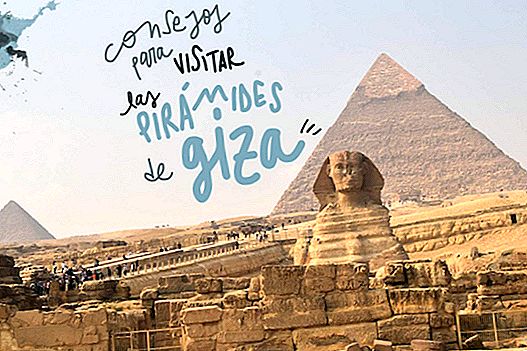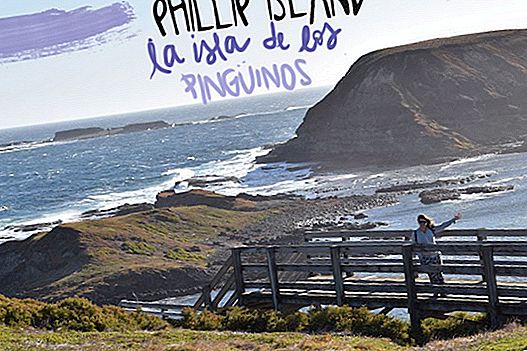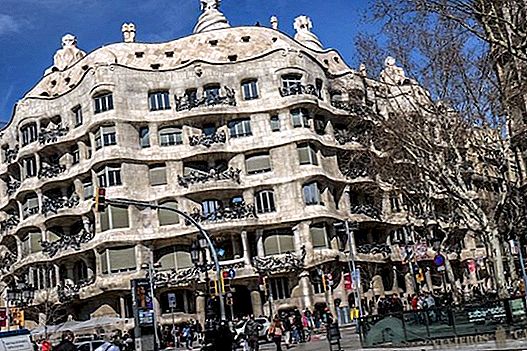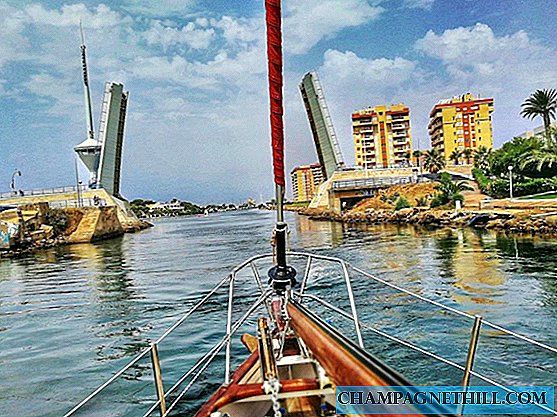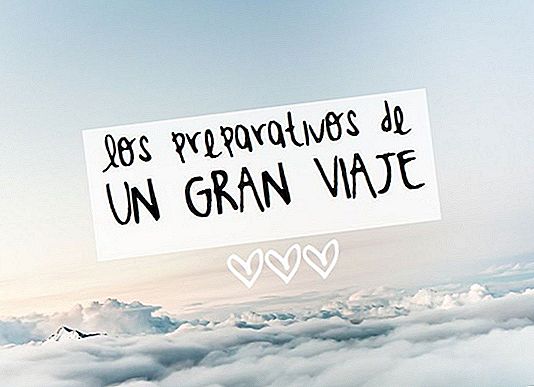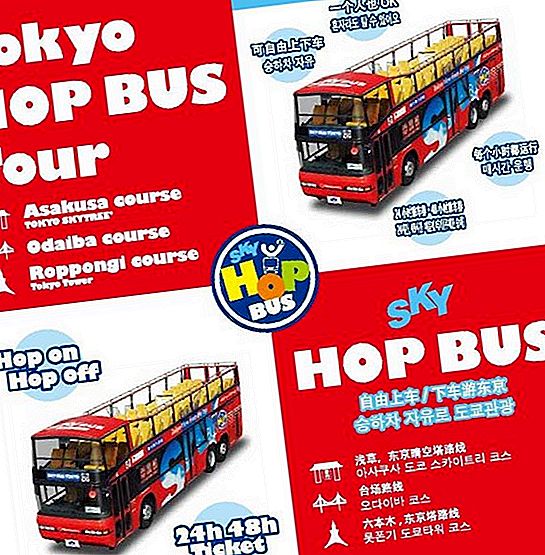If you want to travel by train in India the best option to buy tickets is online through the internet. We will try to write a tutorial of the steps we have taken to register on the Cleartrip website and perform to be able to buy train tickets in India online.
The steps, updated in September 2017, would:
1. We enter the website of www.cleartrip.com.
2. Click on “Register“, In the upper right.
3. We introduce our e-mail, who will be our user.
4. Click “Create account”And then we put the password, name and telephone number information. Novelty: Now it gives us the possibility of choosing a Spanish number, it is no longer necessary to invent an Indian one. So we select the prefix and put our number.
We already have the Cleartrip account, we will receive a welcome email and we can start booking the transport.
Now we will have to sync it with an IRCTC account What to create for which we will do:
1. You will see that the Cleartrip page has been loaded with our logged in user, we will have to do a “mock "reservation of a train, for this we click on the train symbol above and look for any route (for example H Nizamuddin (NZM) - Agra Cantt (AGC) in Sleeper class for within 1 month).
2. We have several alternatives, select any one and click on the “Check availability". Then a window will open for you to enter your IRCTC user.
3. This is when we have to create the IRCTC account. Click on "Click here to register" and then "Click here" in the part of "Non indian residents". EYE: if you get the instructions to complete this record, like the ones you see on the screenshot, don't pay attention to them, this is how it was done in the past ... but we will explain how to do it faster.

4. The page of the Indian Railways (IRCTC). We fill in the spaces with the user we want for IRCTC (it doesn't have to be the same as for Cleartrip, here they only leave 10 characters), password, personal data, etc. They ask for a ISD-Mobile, we put 34 (the code of Spain) and our telephone. EYE: They report that if you use a telephone number that is outside of India they will charge you a registration fee of Rs 100 plus tax (in total there are 123 Rs, about € 1.60 approx).
5. Deselect all the subscription options at the end and with the fields filled in correctly (you may have to change something) we give “Submit Registration Form“, We accept the two pop-up windows and the terms and conditions.
6. A screen appears warning you that the registration has been successful and that they have sent us an e-mail. They also remind us that we have to pay a 100 rupee fee on our first login before checking the e-mail and phone number.
7. On the main page on the left are the fields to login, we put the username and password for the first time and we will see the screen to pay the fee. Select “International cards (Powered by ATOM)” and click on “Make payment”.
8. Fill in the card details (it's https) and proceed to the payment. We remind you that it is 123 rupees, about € 1.60 and is only done once for registration.
9. The next step will be theemail and phone verification. For this we log in again and the screen that appears is this:
→ First we verify the phone number: We click on the “Verify Mobile No with OTP” button and it tells us that they have sent us a verification code to our mobile phone. And so it is, we enter the code and we already have the verified phone number! We will receive an email with this confirmation.
→ For theemail verification It is the same: we click on the “Verify Email Id with OTP” button. A pop-up screen opens asking us for the verification code that has been sent to us by e-mail, we go to our e-mail and copy the code sent to us and enter it. Click on “Submit the OTP code”. If it is correct, the screen appears indicating that the verification has been “Successfully” and the subsequent confirmation e-mail.
10. Again we log in again on this page and as we see we already have the active IRCTC account.
11. Let's go back to Cleartrip and we tried to make the reservation. In the pop-up screen in this case we will have to select the option of “Already have an IRCTC account? Enter your username here. ” We put our IRCTC user and click on “Submit”. As we see now if the available places and the option to book appear!! It is done!!!
It seems complicated but once with the hands in the dough it is all quite simple.
It is very simple, if you go to the home of cleartrip on the left you will see several options, then click on the train and a screen like this will appear:
We select the origin, for example New Delhi (NDLS), and destination, for example Agra City (AGA). The class, for example sleeper, the number of people and the date.
POSSIBLE PROBLEM: we have to be careful when selecting the stations of both origin and destination. In many small and medium-sized cities there will only be a single station, but in those that are larger (like the two used in the example: Delhi and Agra), there are several stations to choose from. The problem comes when these routes do not pass through all the stations and you have to know which stops. For this Cleartrip works badly, you have to give the precise stations (you cannot choose only the city, but you have to choose the specific station), so the solution we propose is to support us on this other website: makemytrip.
This website allows you to choose only the cities and will give you the options of trains between them, specifying then the stations where you stop. Look at the example:
We will get all the available train options between the two cities, we can only choose which one is best for time and price and click on ROUTE. A window will open with the selected train route and this is where you can see the stops it makes. Look at the stations that correspond to the city of origin and destination and do the search again on the cleartrip website with these stations.
In the example we will look from H Nizamuddin (NZM) to Agra Cantt (AGC). Look:
EYE! Once you have the verified IRCTC account and can book through Cleartrip you have a limit of 6 reservations per calendar month. For example you can book 6 trains on June 30 and another 6 on July 1. Keep it in mind to plan well! If you reach this limit and if you cancel a reservation, it is not released, so it will count as a reservation made and you will not be able to make a new one.
Long ago it was not possible to register on the IRCTC website with a foreign number, so you had to do the trick of putting up an invented 10-digit Indian number (999XXXXX) and do the verification by sending your passport by e-mail. A mess come on! So that step is no longer necessary (it was the one that detailed in the cleartrip instructions before forwarding to the IRCTC website) and everything can be done with the Spanish phone! Much simpler and when making reservations and get more practical notifications.
If you have any problem, it is best to contact them through your Twitter account. From experience it is the fastest way to get an answer
Since 2017 an application of the Indian government train company is available, it is called 'IRCTC Rail Connect', here you can see more info. We have not used it but apparently have these options:
- New users can be made and existing ones can also use the app.
- Train reservations can be made, modified and canceled. You will have everything in your control panel.
- You do not need to print the ticket to travel, you can use the app.
- There is option for "Ladies", "Premium" and Tatkal.
- If you already have reservations made through the web, you can synchronize them with the app with your user. You can also cancel and modify them.
If someone has used it with or without success, please stop by and tell us! Thank you!
♦ If you want to know more about trains in India, read this post
♦ If you want to know more about transportation in India, read this post